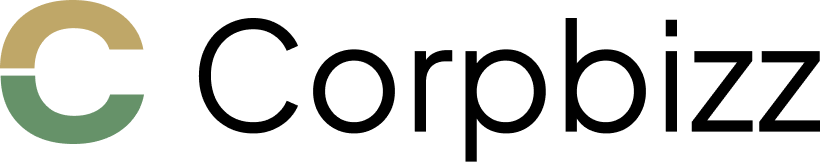
This template uses Webflow Interactions powered by GSAP only — no custom code. You can edit everything visually in the Interactions panel. (See Webflow’s announcement that GSAP is now built into Interactions and editable without code.) See Detail
1. Select the element on canvas → open Interactions (lightning icon).
2. Click the interaction name (e.g., “Cards — Stagger In”).
3. Adjust Duration, Delay, Ease, Stagger, and (for scroll) Start/End in the action blocks.
4. Re-publish to confirm timing feels right across sections/devices.
See Detail
1. Remove from an element: Select the element → Interactions → three-dot menu → Remove interaction.
2.Remove a trigger from the page: Interactions panel → Page/Element triggers → select the trigger → Delete.
3. Make content static: If an element was set to hidden/offset before animating, also reset its initial state (opacity/transform) in Styles after removing the interaction.